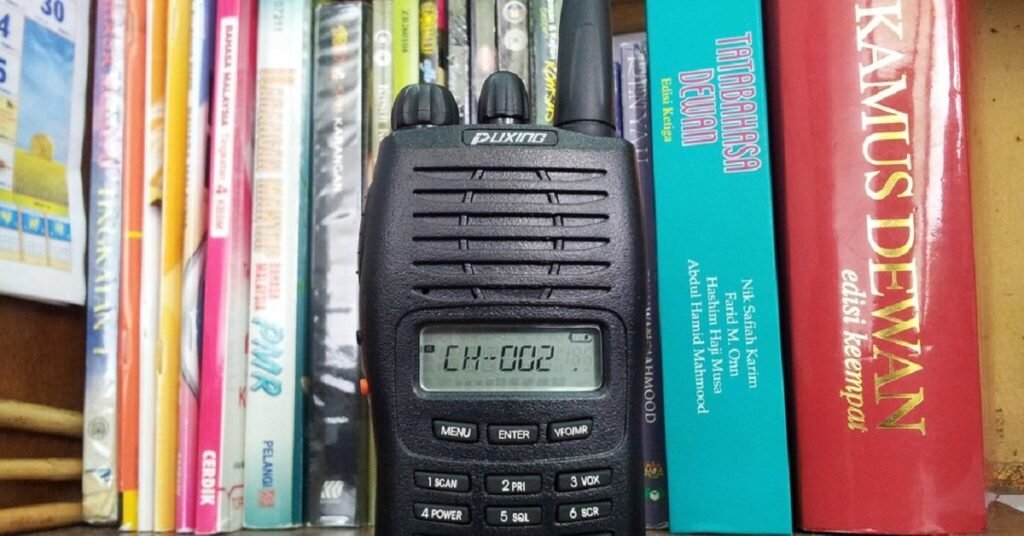Table of Contents
ToggleWalkie-Talkie Restarting: A Ham Radio Review, Causes and Solutions
One of my local ham buddies handed me his Motorola GP900 walkie-talkie last Friday with a funky problem: it kept power-cycling over and over. This is an issue I’m familiar with, as one of my BTECH handhelds did the same. It took me days of research and debugging to create a solution. Not to worry though, If you are seeing something like this happening on your walkie-talkie or two-way radio here is how you can diagnose and fix the problem. This could be due to a range of potential factors such as a broken power switch, software bugs, failed button configuration, battery issues or damaged power connectors. But we will now examine each of these possibilities and learn how you should handle them with our ham radio review.

1. Faulty Power Switch
Understanding The Issue
The most common reason is that it keeps turning off and on automatically, then the power switch itself has had some damage. The energy switch interrupts the circulation of strength from battery to device. Over time, regular use or external causes might cause the switch to fail. For example, if the switch becomes loose or its internal contacts wear down, it may lose a steady connection, resulting in intermittent power loss. In rare situations, a short circuit may form within the power switch connection. When you turn on the device, the power switch activates it; but, if it disconnects soon after, the walkie-talkie will continually turn on and off, giving the illusion of frequent restarting.
Diagnosing Power Switch Problems
To diagnose a potential power switch problem, begin by scrutinizing it for visual symptoms of damage or wear. Check to see whether the switch feels loose or isn’t responding. These symptoms could point to a functioning issue. When toggling the switch, listen for any strange clicking or buzzing sounds, since these might indicate internal damage. You may also need to carefully open the walkie-talkie to inspect the internal connections of the power switch.
Solution and Repair
The power switch will probably need to be replaced if it turns out to be broken. If you have basic electrical knowledge, you may be able to do the replacement yourself. you avoid future problems, be sure you get a compatible replacement switch. If you’re hesitant or uncomfortable with electronics repairs, you should call a professional expert. They may do a comprehensive check and verify that the replacement is completed properly.
2. Programming Error
Bug Hunting in Firmware
If your walkie-talkie is Turning On/Off rapidly then there might be a programming problem. This issue is common when your device has just acquired new software that may not be quite compatible with your particular make. For example, one time I updated my Baofeng UV-82 firmware with a version for the Baofeng UV-82H thinking it might help. Instead, it would just keep rebooting itself immediately upon starting up.
Programming mistakes might also result from faulty setup settings or software issues. If the device was recently configured with unsupported settings, it may create instability. Such issues might impair the walkie-talkie’s usual functionality, resulting in the restart difficulty you’re experiencing.
Troubleshooting Firmware and Programming
To troubleshoot programming issues, first determine if the problem occurred after a firmware update or a configuration change. Make sure the firmware version you loaded was made especially for the gadget you own. Check for any error messages or strange activity during the upgrade process that might signal a problem. If feasible, review the user manual or internet forums for information on firmware compatibility and programming procedures.
Solution and Reverting Changes
Firmware upgrades are required to improve device performance and security, but they must be compatible with your specific model. Before installing any updates, make sure the firmware version and model number work with your setup. If you experience strange behavior following a firmware upgrade, returning to the prior version may be necessary. Most manufacturers give instructions on how to revert to a prior firmware version. Reverting to a stable version can frequently alleviate problems caused by defective or incompatible firmware.
3. Button Setup Issues

Understanding Button Configuration Problems
Many current walkie-talkies include programmable buttons that allow you to configure features like FM radio, flashlight, and VOX activation. However, poor configuration or conflicting settings might result in sudden power outages. For example, if you assign many tasks to the same button, the device may struggle to properly execute the commands, causing power outages.
Diagnosing Button Configuration Problems
Examine your walkie-talkie’s existing button assignments to find any setup concerns. Check to see if any buttons have contradictory behaviors programmed into them, or if there are any strange settings that might disrupt regular functioning. Consult the user manual or programming guide to learn about the default and custom functions assigned to each button. whether required, return the button configurations to their defaults and see whether the problem remains.
Solution and Best Practices
Customizing button functions can improve the functioning of your walkie-talkie, but you must do it cautiously. Assign commonly used functions and make sure there are no conflicts between buttons. If you are experiencing power difficulties after reprogramming buttons, consider reverting them to their default functions. This can assist evaluate whether the problem is due to custom programming. Regularly examining and changing button settings can help prevent conflicts and guarantee smooth performance.
Learn more about walkie-talkie keypad troubleshooting. Click here to check another ham radio review.
4. Battery Damage

Identifying Battery-Related Issues
Battery damage is another typical source of walkie-talkie auto-restart issues. To keep the gadget operational, the battery must offer a consistent power source. Capacitors within your walkie-talkie govern the flow of electricity to various circuits. If the battery is damaged or deteriorating, it may not deliver enough power to charge these capacitors, resulting in intermittent power loss. This causes the radio to repeatedly switch off and on, attempting to restart.
Diagnosing Battery Problems
Use this multimeter carefully to measure voltage and power of the battery to make sure that there is no problem with the battery. Now, compare these readings to the manufacturer’s specs. Physical signs of injury consist of inflammation, regular loss. A battery that is in trouble can lead to issues like which your device restarts automatically. Checking to see if the battery is at fault helps narrow down what the real issue could be.
Solution and Replacement
In my experience, a damaged battery frequently requires replacement. Replacing the battery is typically the best course of action if it is old, worn out, or damaged. Here is the corrected sentence: “Try to always use the battery pack recommended by the ham manufacturer, as it will ensure safety and compatibility.” Keeping a replacement battery on available is a smart idea, especially if you use your walkie-talkie for crucial communication. This measure helps to avoid unexpected disruptions caused by battery troubles.
Walkie-talkie battery draining too fast? Learn how to solve it by the help of ham radio review here.
5. Connector Damage
Understanding Connector Problems
Damaged electrical connections or battery connector plates can potentially cause walkie-talkie power difficulties. If connections are unclean, rusted, or physically damaged, they may not establish appropriate contact, resulting in intermittent power loss. This problem is particularly widespread in older devices or those subjected to extreme weather conditions. Corrosion and debris on connections can impair power flow, causing the walkie-talkie to switch off and on abruptly.
Inspecting and Cleaning Connectors
Check the power and battery connector plates for signs of wear, dirt, and corrosion. These difficulties might break the connection and degrade performance. Check for any residue or discoloration that might signal an issue. A magnifying lens might let you closely examine the connections. Cleaning the connections is a simple, yet effective approach. Be cautious not to harm the connections while removing oxidation and grime using an eraser or soft brush.
Solution and Maintenance
Clean the connections to alleviate power difficulties caused by dirt or corrosion. A strong connection is essential for consistent performance. If cleaning does not resolve the issue, consider replacing the broken connections or plates. Regular maintenance, such as cleaning and examining connections, can help avoid future problems. Maintaining the connections in excellent condition enables a steady power connection and consistent performance.
6. Environmental Factors

Impact of Environmental Conditions
Radio issues might be made worse by environmental factors such as repeated reboots. Your device’s ability to operate can be affected by extreme temperatures, excessive humidity and it getting dirty or wet. For instance, prolonged exposure to heat could cause internal components within the device to swell, potentially damaging them. Similarly, moisture from humidity and dust particles can lead to corrosion facilitating circuital shorting that would disrupt the normal functionality.
Assessing Environmental Impact
Think about the environment in which you will use your radio. If it is repeatedly exposed to extreme circumstances, this may have an impact on its performance. Look for indicators of environmental deterioration, such as rust, dampness within the device, or unusual wear on the outside.
Solution and Protection
To preserve your walkie-talkie from environmental harm, use protective cases or covers tailored to your individual model. Whenever possible, keep the gadget away from severe temperatures and dampness. If you need to use the walkie-talkie in tough settings, be sure it has the necessary seals or robust characteristics to survive environmental stress. Your device’s lifespan can be increased with appropriate storage and routine maintenance.
7. Power Source Issues
Identifying Power Source Problems
Sometimes the problem is not necessarily with the walkie-talkie device, but instead with the power supply. Possible symptoms may include: constantly restarting, the display turning on and off, or even if the device performs simple operations it is designed to do. Power supply problems can be caused by power adapters, cords or external power connections.
Troubleshooting Power Source Issues
Examine all wires, cables, and connectors linked with the power source. Check that they are in good shape and correctly linked. Test the power adapter and cords with other devices to ensure they work properly. Should the issue be connected to the power source, think about changing or fixing the broken components.
Solution and Replacement
If you find that the problem is with the power supply, changing the defective power adapter, cables, or connections may remedy the problem. Make sure that every replacement part is appropriate for the model of radio you own. Using a dependable power supply is critical for ensuring steady operation and preventing power-related problems.
Ham Radio Review: Final Thoughts
It may be an excess hassle to deal with a walkie-talkie always shutting off and on if you do use it for important communication. By systematically investigating and fixing potential damage inducers; such as; whether the power switch is defective, wrong programming used, button set up not correct, battery issues, barring complications, environmental factors related troubles or a faulty power supply to name a few.
From what I have seen, these types of issues usually come down to basics and a healthy dose of patience with the proper tool sets. But remember to get professional help if you’re unsure on how to troubleshoot your own equipment, or if your efforts haven’t got rid of the issue. The sooner you find a solution for this problem, your walkie-talkie remains in good working condition and it may continue to be one of the useful tools in all your communication needs.
TalkieTrail is always here to help with our new and effective Ham Radio Review. Contact us for any further assistance.